How to stay safe when browsing the web
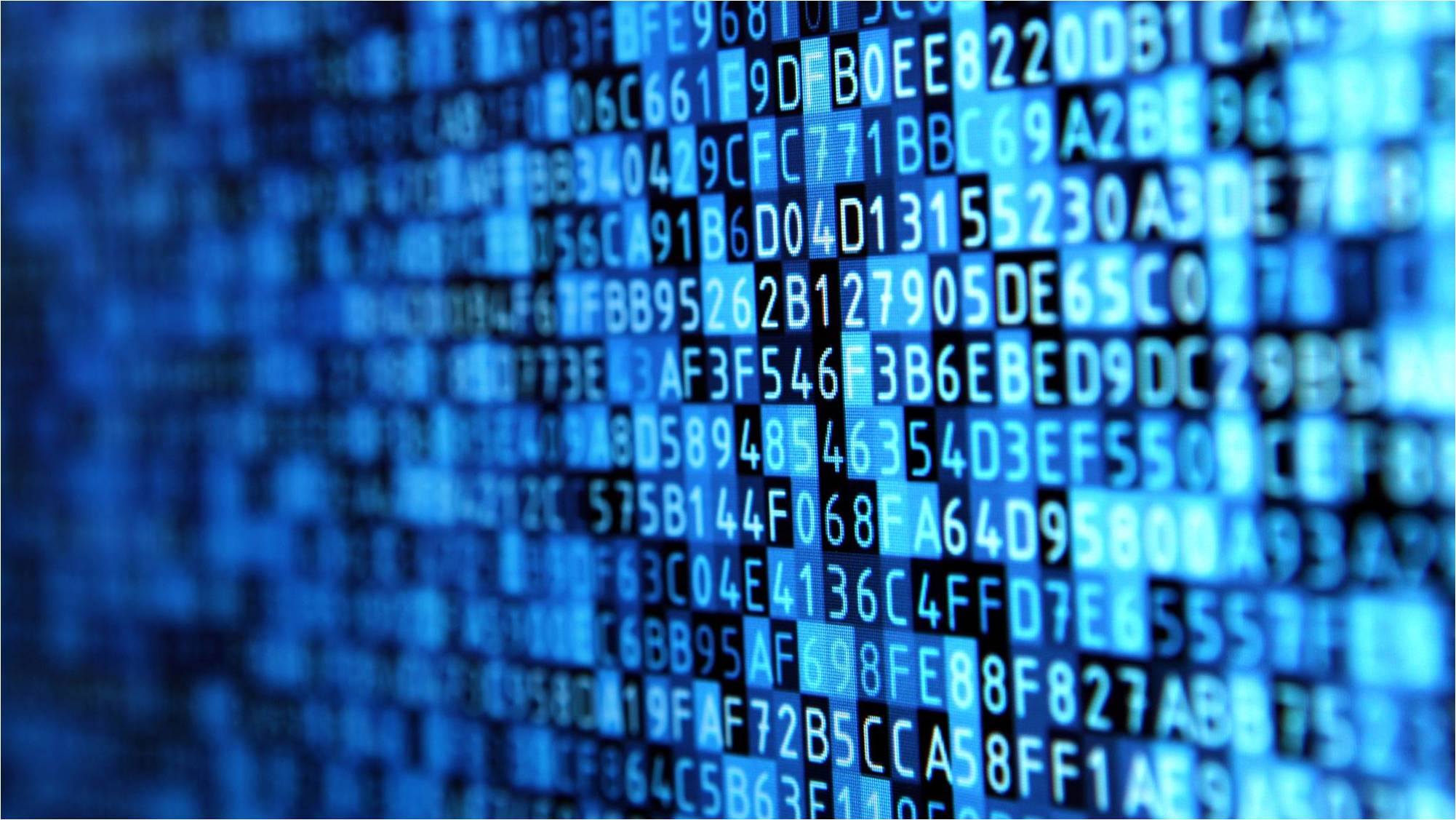
As we do more shopping, learning and working on the internet, it has become more important than ever. While you browse the web, you can stay safe by taking the following basic steps:
- Keep track of your computer notifications - things like your anti-virus being disabled. An anti-virus can tell you whether a website is safe and some have extra functions to scan your computer for malware.
- Don’t click on links in emails you’re not expecting as these could send malware onto your computer. You may also be directed to a website that compromises the security of your browser.
How do you tell if your connection to a website is secure?
Look for the padlock symbol on the left hand side of the URL (beginning of the address bar) in the browser. This usually signifies the use of HTTPS (Hypertext Transfer Protocol Secure).
This means that information sent or received through this website is encrypted using Secure Sockets Layer (SSL). You can click on the icon for security details. Any other icon means your connection isn’t secure.
- Always patch and update your software - Updates usually fix bugs and previous vulnerabilities in your software hence boosting security.
- Use different passwords for every website - Whether it’s Chrome or Firefox, do not use the option to save passwords in the browser.
What is the most secure & private web browser for 2020?
While Chrome and Firefox maybe widely used, TOR is the best when it comes privacy and security. TOR (The Onion Router) uses three-layer proxy, giving you extra privacy on the internet.
The use of at least three nodes makes its speed lower, and it’s also better in combination with a VPN (Virtual Private Network). This is for when data leaves the TOR network.
- Download files and applications from only trusted sources like official company websites and app stores
- Be cautious about offers that sound too good to be true. The internet is full of free prizes that are tricks to send you malware or steal your information.
- Do not accept friend requests from people you don’t know or have no mutual acquaintances with. Always do some research on them first.
- Learn more on how to stay safe by subscribing to the ACSC Stay Smart Online newsletter.
Aside from security when browsing the web, you need to ensure software safety so that your system’s security isn’t compromised:
- Never open or run programs and other files from unknown and untrusted sources. Many websites on the internet have their own copies of common software, designed to secretly collect your data.
- Do not connect removable drives to your computer when unsure of their contents and previous connections. These may have malicious software that infects your computer and undermines its security.
- Refrain from downloading files you were not expecting. Even when they are presented as downloaders for the file you want, be careful. File downloaders tend to make changes to your browser settings, from homepages, to privacy features.
- Only download software from sources you know and trust.
Need help protecting your organisation when browsing the web? CyberSafe are experts in training employees to become cyber aware and reduce the risk to your organisation of web browsing session disabling your operations.