Working remotely? Here's how you maintain cyber security

As an employer, you need to make sure employees uphold cyber security while they work from home.
Remote work may involve connecting to office infrastructure, which employees should be able to do securely. Will they know how to report suspicious communication?
Ever since the pandemic irrevocably changed our world, working remotely has become a standard. More and more employees either work totally remotely in their home office, or follow a hybrid model. But with that brings an increase in cyber security risks. Your business' sensitive data is now sitting outside of your office environment and network, on more personal devices, without your security measures to protect it. So, how do you safeguard your data and your remote employees?
Ensuring cyber security working remotely
Cyber criminals are taking advantage of the shift towards remote work to find new vulnerabilities and target your employees. As leaders, you must take steps to protect the team and your company. In order to do so, look at best practices you can implement, ranging from using a virtual private network to updating your security policies. You should also invest in cyber security training for your team to increase their security awareness so they can identify cyber threats, protect against them and respond quickly if a data breach occurs.
Why cyber security while working remotely is critical
Your remote workforce is managing sensitive information on personal mobile devices, computers and home networks that don't have the same security controls as your office. This opens them (and you) up to a spectrum of cyber threats. From phishing scams to ransomware attacks, there are a number of ways they could get hit by a data breach. Cyber criminals can exploit the potential vulnerabilities in their low-security setup to gain unauthorised access to your sensitive data. This ranges from hacking passwords to bank details, and even confidential work data.
And if your company data is affected, you're looking at a gamut of potentially devastating consequences - data loss, financial losses, damage to your reputation, lost clients and partners, legal repercussions, disrupted business and so much more. Cyber attacks while working remotely are not something to be taken lightly.

Secure your digital workspace: 10 expert tips for effective cyber security while working remotely
There is a lot that remote workers can do to protect company data in their home environments. These are our top ten picks on security measures for working remotely.
-
Mimic the security measures of corporate networks
While it's not possible to have the total level of security you may offer at work, you can provide security tools and software for your remote workers to use at home. Review your company security policies and see how you can create equivalent measures for a home office. -
Use trusted devices only
Ensure that employees working from home only access corporate data on devices with the proper security tools installed. -
Connect to trusted networks
Working remotely can also mean working from anywhere, especially if employees have to work on location. However, your team should be mindful of the networks they connect to. When out of the office, ensure your people only connect to trusted networks like their home network or verified public spaces like libraries and resource centres. -
Help employees secure their home network with a VPN
Use a secure corporate VPN (Virtual Private Networks) whenever possible. VPNs help to encrypt their connection while they work from home. This means that the source, destination and journey of data transmitted are disguised, securing your remote employees' home networks. -
Install antivirus software and firewalls, even at home
Make sure that antivirus software and firewalls are installed on all personal devices that access your company data, and that any software installed is kept updated to avoid vulnerabilities from outdated versions. You may want to consider sending your security teams out for the initial installation to make sure everything is set up correctly. -
Keep family members off work devices
Your team will need to set boundaries at home, ensuring family members and children can't access the devices they use for work. They should also set secure passwords to avoid accidental security breaches if devices are shared. -
Implement secure password practices
Remote employees should set strong passwords on the devices they use for work, and back them up with multi-factor authentication. This includes their own mobile devices. Passwords created should never be stored on the device. Rather, invest in company-wide password management tools to host password data. -
Be wary of video-calling hacks
Cyber attackers can target unprotected virtual meetings via Zoom, Skype, Teams or more. If your meeting is invaded or monitored, sensitive company data can be leaked. Ensure you protect your virtual space by setting the meetings to private and requiring a password for entry. You should also review the security measures of these virtual meeting vendors when choosing which app to go with, and make sure it's regularly updated to avoid new vulnerabilities. -
Use a shared storage system that lets you set security controls
In an ideal world, no company data should be saved on any personal devices. Instead, use a central storage system like Google Drive or Sharepoint that can be locked down outside of your organisation's users. Not only does it keep your sensitive information in one secure space, but it also means your data is backed up in the event of a security breach. -
Update your security policies
As remote working becomes the norm, it's important to update your business's cyber security policies to formally address potential threats. This ensures remote employees are aware of the security threats they'll face, have clear guidelines on what security measures are required, and understand the consequences of not adhering to these rules.

Empower your team: Invest in employee training and awareness
The other big piece of the puzzle is employee training in cyber security awareness. The best way to protect remote workers is to show them what they're up against. Teach them to identify remote working cyber security risks, prevent them, and respond quickly if they've been attacked.
Some critical areas of training include:
- Setting and managing strong passwords
- Recognising and preventing phishing attacks
- Implementing best practices when browsing websites
- Physical elements of cyber security
- Identifying and protecting against malware infections
- Detecting ransomware attacks
- Understanding how to protect yourself on social media
- Learning to implement your cyber incident response plan quickly and effectively
- Keeping up with compliance requirements and regulations
Look ahead and future-proof your remote working cyber security
Cyber security measures are not set-and-forget. The future of cyber security in remote work is constantly evolving. As companies continue to adapt to remote work, there will be new cyber threats and security measures to look out for. It's important to keep your finger on the pulse and monitor these developments.
Some interesting innovations we've seen coming out for cyber security working remotely include:
- Biometric authentication as a replacement for traditional passwords, using fingerprints and facial or voice recognition for identification.
- Remote access control to manage cloud-based technologies and remote access to systems and networks. This ensures only authorised users can access certain sensitive information.
- Artificial Intelligence (AI) and Machine Learning (ML) gaining a more significant role in detecting and responding to cyber threats in real-time.
- Blockchain technology being used to secure transactions, communications, and data storage, reducing the risk of remote cyber attacks.
Ready to boost your team's remote working cyber security?
Now that you've got your head around the cyber security risks your remote employees face, it's time to gear up. Remote work security is a big task and should be an absolute business priority. And remember, preventing cyber attacks is a lot cheaper than recovering from them.
So, what's next? If you're ready to go but don't know where to start, we've got your back. Talk to one of our cyber security professionals about your remote work security needs.