Frequently Asked Questions
With lessons that incorporate elements of the Australian Government Cyber Security Centre Essential Eight, created by experts in online learning and cyber security holding Masters degrees including Masters in System Security, CyberSafe is world-class, bite-sized cybersecurity training for every employee within an organisation.
Employees can log in anywhere anytime to complete one topic at a time, one module at a time or the entire course in one sitting.
Each of the 10 modules has 3 topics making 30 topics in total. With 4 time based multiple-choice questions per topic (12 questions per module) organisations can quickly identify which employees have completed and passed the training and are deemed to be Cyber Safe.
Topics are designed to be completed within 5 minutes; modules within 15 minutes.
Achieving 75% or more correct in each test earns the employee an Achievement Badge.
Completing a minimum of 8 out of 10 modules earns the employee a Proficiency Certificate.
Managers have access to the CyberSafe Learning Management Platform delivering visibility on which employees have registered and completed each of the 30 topics across 10 modules including the questions they answered correctly as well as their overall score achieved and, importantly, which employees earned their Certificate of Proficiency.
The CyberSafe Learning Management Platform empowers Managers to identify and target areas of weakness within the team through additional learning.
There are 3 tiers:
1 – 10 employees for $US499 per annum
11 – 100 employees for US$749 per annum
101 – 500 employees for US$999 per annum
You purchase an annual subscription. Your 12 month subscription includes:
- 10 modules with 3 in-depth topics per module
- Time based tests after every topic
- Reward and recognition badges based on learning
- Proficiency certification for individual employees who meet the standard
- Certified CyberSafe for organisations who meet the standard
- Refresher training at 6 months comprising 3 modules tailored to prior knowledge gaps
- Fortnightly cyber security email tips tailored to prior knowledge gaps
- Manager analytics platform including employee performance and motivational tool
Yes you can set up the system to auto renew or you can manually renew at the end of each 12 month period. Access the platform via the Manager login to renew your subscription.
Unfortunately you cannot downgrade your subscription during the year. You have subscribed for a certain number of employees to have access to the training platform at some point during the year. To use an extreme example to highlight why we do not allow organisations to go down a subscription: employees may have all accessed the training and completed it on day 1 and then resigned the following day.
Yes you can upgrade at any time. The system will automatically refund you for the portion of time unused within the lower subscription tier and charge you for the remaining time on the higher subscription tier. The initial 12 month time frame therefore remains the same. You do not have to start the 12 months from scratch when upgrading ... you simply access the system for the remainder of the year via the higher tier.
No in that instance you have had 11 separate users access the platform at some point during the year so you would need to upgrade your subscription.
Any employee you choose to upload to the platform including new staff that onboard during the year.
Certified CyberSafe for your organisation is achieved based on 80% of employees earning a Certificate of Proficiency. This is a way for your organisation to demonstrate that once a year your staff have undergone training that is tested, graded and certified.
Earning then promoting the Certified CyberSafe badge on your website and stationery may:
- satisfy Director Duty of Care requirements to look after the best interests of the organisation
- assist insurance premium negotiations
- impress investors who look for lower risk investments
- send a message to customers that the business takes the security of their data seriously
- let staff see that the business invests in their learning and development
Achieving 75% or more correct in each topic earns the employee an Achievement Badge for the topic
Earning an Achievement Badge in 3 topics within a Module earns the employee a Mastery Badge for the module
Achieving a Mastery Badge for a minimum of 8 out of 10 modules earns the employee a Proficiency Certificate
Refresher training at 6 months comprising 3 modules tailored to prior knowledge gaps.
Training takes place online by employees logging in to the website. Training can be accessed from anywhere at any time providing the ultimate flexibility to employees and an organisation.
The lessons incorporate elements of the Australian Government Cyber Security Centre Essential Eight, and has been created by experts in online learning and cyber security holding Masters degrees including Masters in System Security.
The CyberSafe data analytics enable managers to identify and address gaps in an organisations cyber awareness by providing visibility over individual employee and team completion as well as performance statistics. This enables the organisation to target areas of weakness within the team through additional learning.
3 topics per module. There are 10 modules so that makes 30 topics in total.
10 modules covering the following topics:
- Passwords
- Phishing
- Compliance
- Websites and software
- Physical security
- Malware
- Ransomware
- Social media
- Social engineering
- Incident response
There are 4 multi choice questions at the end of each topic.
Each module has 3 topics so there are 12 questions in a module.There are 10 modules so the entire course comprises 120 questions
You need 75% minimum (3 out of 4 questions correct) to pass a topic.
You need to pass each of the 3 topics per module to pass the module.
You need to pass 8 out of 10 modules to pass the course and achieve a Certificate of Proficiency
There is a login button in the topic right hand side of the page. Click this then enter your email and password as either an Employee or a Manager.
Please use the Forget Password function.
Yes you can. As a Manager you will be presented with the option to create yourself as an Employee when you login. You will use the same email address as both a Manager and an Employee but the password will be different and you WILL need a second authenticator code. Please scan this a second time when creating the employee code.
Yes you can redo any topic within any module at any time during the subscription period. When you redo a topic your previous score will be replaced with the new score.
The tests are timed to prevent team members searching Google for the answer. 40seconds is allocated to each question.
Yes the questions are randomised to prevent one team member recording every answer then passing them on to other team members.
They are intended as a guide for your organisation in the event you do not already have your own policies. They are a guide only and will need to be adapted to your organisation’s specific requirements.
The ICT Policy Templates cost USD$1,500 as a one off purchase however if you choose to purchase them at the same time as the training then as a bundle we offer the ICT Policy Templates to you at a discounted price of USD$1,200
Commonly referred to as Multi-Factor Authentication (MFA) or Two-Factor Authentication (2FA), it requires at least two different factors of what “you know”, “have” or “are”. That means two factors of what “you know” (like a password) is not satisfactory.
The purpose of multi-factor authentication is to require the use of multiple pieces of differing evidence to authenticate a user. A password is the primary authentication requirement and is almost always requested first. This is an example of what you know. A one-time password is a secondary authentication requirement and is an example of what you have. This is what Cyber Safe International uses by providing you with a onetime password via the Google Authenticator App
To obtain a code via Google Authenticator on your Android Device (version 4.4 and up) on your Apple device (you need the latest operating system for your Apple device) you need to follow these steps:
- Download the Google Authenticator on to your device
- Set up Google Authenticator:
- On your device go to your Google Accountb.
- At the top, in the navigation panel, tap Securityc.
- Under "Signing in to Google", tap 2-step Verification. You may need to sign ind.
- In the Section "Add more second steps to verify it’s you", under "Authenticator app", tap Set up
- On a new phone, under "Available second steps", find "Authenticator app" and tap Change Phone
- Follow the on-screen steps
If your code is incorrect, confirm:
- You entered the code before it expired.
- The time on your device is correct for your local time zone.
If your code is still incorrect, sync your device:
- On your device, open the Google Authenticator app.
- In the top right, select More > Time correction for codes > Sync now.
- On the next screen, the app confirms the time is synced. You can use your verification codes to sign in.
- The sync only affects the internal time of your Google Authenticator app. Your device’s Date & Time settings won’t change.If your code is still incorrect, consider the Common Issues under the Google Help Centre:
https://support.google.com/accounts/answer/1066447?co=GENIE.Platform%3DAndroid&hl=en&oco=0
- The sync only affects the internal time of your Google Authenticator app. Your device’s Date & Time settings won’t change.If your code is still incorrect, consider the Common Issues under the Google Help Centre: