Cyber Security Training Program
Secure Browsing Practices Protect Your Team's Online Privacy
You might be surprised at how exposing web browsing can be. Give your team the tools for real user privacy.
What Is Secure Browsing?
A web browser is a portal to the digital world and beyond that, the cloud. It's the gateway to today's world, and absolutely essential to the functioning of most businesses. However, a browser is old technology and it comes with the vulnerabilities of outdated tech. Browsers are increasing targets of cyber attackers trying to get personal data through malicious code.
Unfortunately, some of the most popular browsers are actually the least secure. CyberSafe International's module on Secure Browsing & Safe Software Usage aims to teach employees how to practice safe browsing with confidence.


Robust Browser Security Protects Your Team Online
In today's world, complete user privacy on a browser is hard to achieve. Popular browsers like Google Chrome, Mozilla Firefox, Microsoft Edge, Internet Explorer and more thrive on ad space and offering user data to advertisers. This leaves the user open to a number of security risks. There is a lot of personal information up for grabs such as browsing history, login credentials to various online accounts, third-party cookies and trackers from the websites your team visit, and autofill information that can capture sensitive user data. For organisations, this means exposure to an array of threats from cyber attackers who will use this data against you.
So, how do you keep your team safe when browsing online?
Understanding the risks presented by malicious websites
The dangers of insecure browsing range from the seemingly mundane such as browser fingerprinting (where over time, a digital fingerprint of a user is created) to damaging malware infections from insecure web pages and stolen browsing data. Malicious actors can also use an insecure browser as an entry point into the rest of your systems. And often, user error is a key vulnerability in cyber security, which is why it's crucial to train your team to be the first line of defence.
Our module takes employees through the full scope of risks so they understand the importance of safe browsing practices, and know how cautious they should be.
Identifying malicious websites and software
Once your team knows the risks, they'll need to learn to identify them. While some things are more obvious, like pop-ups and typos, some of the most dangerous threats are cleverly disguised. Sometimes, even your browser extensions could be working against you.
We'll teach your team to look out for certain telltale signs of malicious actors online, and how to navigate suspicious sites and software to avoid security breaches.
Practising safe browsing and protecting online privacy
The best option to protect yourself online is to layer protection. But it can be confusing trying to navigate different tips and tricks and actually create a safe browsing experience. One that suits the needs of an organisation dealing with highly sensitive information. From choosing the right secure browser with suitable security features to installing various protective browser extensions, there's a lot that can be done, and a lot that can go wrong.
We help your team identify the safe browsing practices that suit them, choose the best browser for their privacy needs, layer protection with two-factor authentication and password managers, explore ad blocking and more. We'll also look at user behaviour online, such as private browsing, and how that plays a part.
Find the perfect plan. Secure your business.
Get your team ready for evolving cyber threats with fast, effective, scalable security training.
Why CyberSafe International?
As a leading expert in Australian cyber security, with years of experience helping keep businesses safe digitally, we're passionate about helping organisations build security awareness at every level. Our unique program is designed for building secure teams and offers:
- Guidelines informed by the government's Essential Eight
- CPD-accredited content, for high-quality assurance
- Bite-sized lessons that deliver insights in just 5 minutes
- Tried-and-tested security practices
- The latest industry knowledge and standards
- Practical steps for implementation in your business
And so much more! From as little as USD$2 per employee, you'll be able to access our module on Secure Browsing & Safe Software Usage, as well as all other topics.

Frequently Asked Questions
Which browser is most secure?
There are a number of relatively safe browsers, such as the TOR browser, Brave browser, Chromium-based browser, etc. However, you can also create a safe browsing experience on popular, more mainstream browsers like Chrome, with the right security features. Some of your basic options include enabling private browsing mode, installing an effective ad blocker, configuring your privacy settings properly, working with a good VPN, and more.
How does secure browsing work?
Safe browsing is generally a mix of enabling the right security features (like tracker blocking, using a built-in VPN, installing sage Chrome extensions on Google Chrome, etc) and proactively practising safe browsing (reviewing the sites you're going to for suspicious behaviour, avoiding clicking on pop-ups, and more). It's important to build your team's security awareness so they know what to look out for, and how to avoid it.
What sort of browser data is available?
There is a lot of personal data up for grabs as part of a user's browser data. This can include browsing history, device information, an IP address etc that creates a digital fingerprint of a user for targeting (also known as browser fingerprinting), all the way through to login credentials and sensitive auto-fill information. Even a private browser may still store a lot of this information, which is why it's essential for teams to layer security in order to protect company data.